Visitax
As of April 1, 2021, the Mexican state of Quintana Roo requires tourists aged 15 and older to pay a mandatory visitor tax known as Visitax. This state tax applies regardless of the city visited within Quintana Roo, meaning it is collected whether you arrive in Cancun, Tulum, Cozumel, or any other port of entry in the state. The tax was created to mitigate the environmental impact on the region’s beaches and natural reserves, support efforts to control sargassum, and improve infrastructure for better access and surveillance of Mayan archaeological sites. Similar taxes are collected in many cities and countries that heavily depend on the tourism industry to offset the environmental impact of mass tourism.
Please note that Visitax is separate from other taxes, such as the “Derecho de No Inmigrante” (Tourist Tax), which is included in international flight tickets issued outside of Mexico for travelers entering the country.
Paying Your Visitax Fee
Visitax Payment Instructions
Total Time Needed :
5
Minutes
Total Cost:
271 MXN
Required Tools:
Things Needed?
Steps:
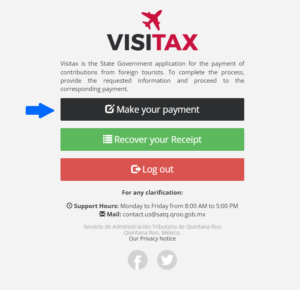
Visit the official Visitax website at https://www.visitax.gob.mx/. The site is available in both Spanish and English. Once on the site, select the option to make your payment.
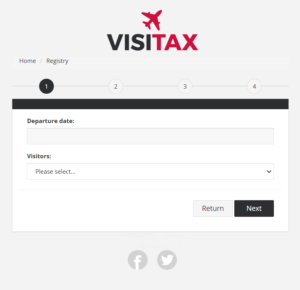
You will be prompted to enter your departure date from Mexico. Additionally, you will need to provide the number of people in your group who will be traveling.
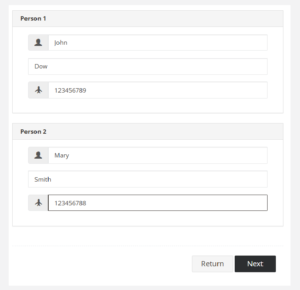
Next, you will be asked to provide the full names and passport numbers of each traveler in your group. Make sure the information is accurate to avoid any issues during your departure.
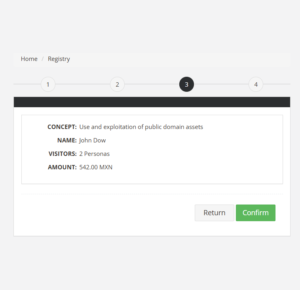
Before proceeding to the payment screen, carefully review the number of Visitax payments you will be making based on the number of travelers in your group. Ensure that the correct number of passengers is reflected.
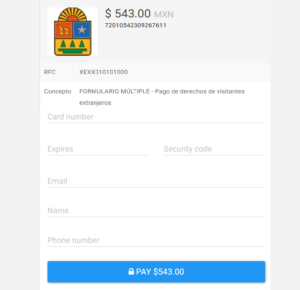
On the payment screen, enter your card details to complete the Visitax payment. Accepted payment methods include major credit and debit cards. Ensure that all information is correct before submitting the payment to avoid any delays or issues.

Once your payment is completed, make sure to save a screenshot of the QR code for easy access. Alternatively, you can print a copy for your records. If you need to download the QR code again later, you can do so by visiting the “Recover Your Receipt” section on the Visitax website.




